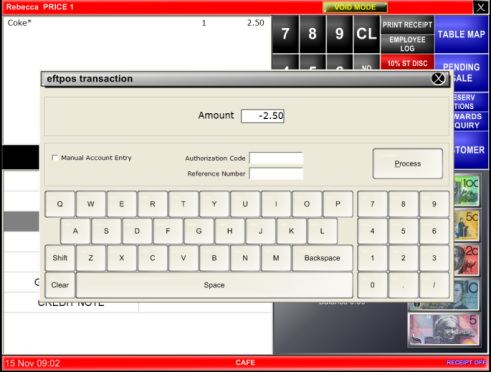
To perform a Voice Authorised Transaction, enter a sale as normal.
After pressing the EFTPOS tender, tick the Voice Authorised Transaction option and you will be prompted for an Authorisation Code:
To perform a void mode transaction > Press Void Mode > Enter Sale as normal >Press the EFTPOS Tender.
You will need to enter the Reference number from the Receipt of the transaction you are voiding.
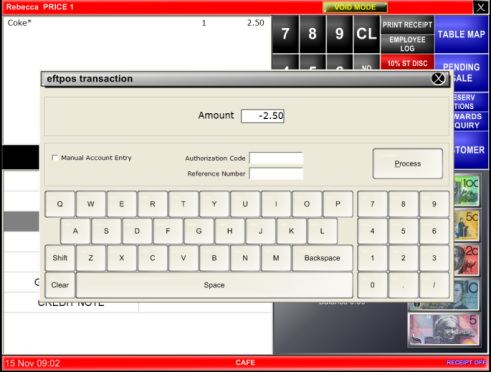
At the end of each shift, the operation will need to perform the Close Batch function and then perform an End of Shift so both of the figures can be balanced for that shift.
To perform a Close Batch > Click on EFTPOS Functions.
Click on Get Batch Summary.
You will see a Batch Number, Count Number and Total Amount.
Press Close Batch to complete the process.
If successful, you will see a “Success” Message.